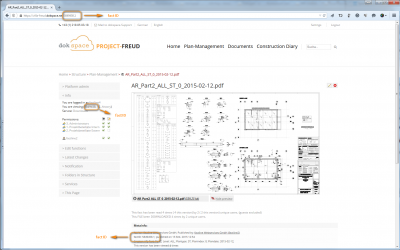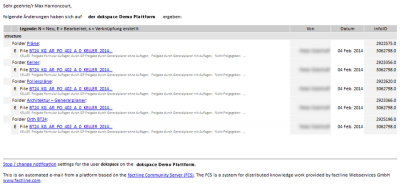The basic functions of a dokspace platform
dokspace platforms follow a central basic principle. The information is in the center, clearly. Online collaboration only works properly if all participants can refer to the right information. Therefore, these references have to be unambiguous and enduring. Often cited but not in every system available, the “deeplink” is a matter of course for dokspace clients. Every plan, every picture, every protocol and basically every piece of information has a clear ID (“factID”) in every version. So, it has a clear, traceable address in the www.
The advantage of web-platforms in contrast to e-mail communication is that all participants can access the latest data within a consistent structure.
So, the tiresome problem of plans and protocols being forgotten in personal mailboxes where others don’t have access is a thing of the past. This is due to a simple, reliable referencing – or, linking – ability of all information on the platform.
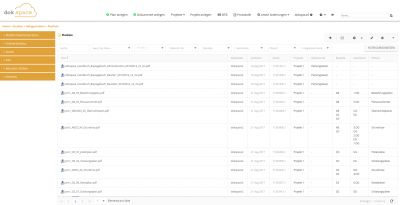
dokspace list of plans
By automatic notifications, you and your project partners are always up to date. You can choose between a default and an individual notification mode. Depending on the adjusted frequency, you can receive a summary of all relevant platform activities on a monthly, or up to a daily basis via e-mail. Furthermore, files and information types can be subscribed specifically.
By the way, most of our clients choose daily notifications!
By the automatic versioning of all information, your platform caters for a gapless documentation of all activities. Not only changes of content or new uploads are documented, but also changes in access permission, newly set-up or deleted files remain. Given the respective permissions, one can access older versions as well.
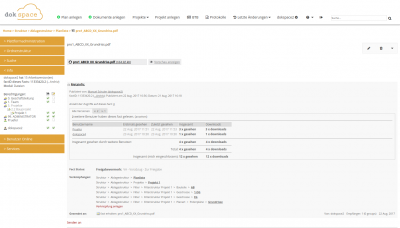
access statistics
Additionally, the platform offers detailed statistics on who has actually accessed what and when for selected user groups. This is crucial, especially if it is about evidence and liability within the project.
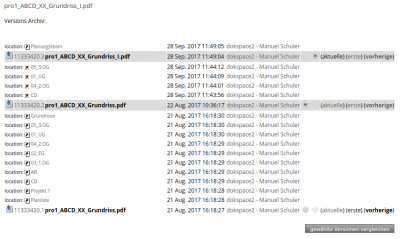
version archive
Permissions control the access to all the content and all areas of a platform. The system differs between reading and editing permissions. Concerning files, there is a creating permission, which controls the users who are allowed to create new files. In contrast to many other systems, permissions are not only transacted via files, every piece of information (every plan, every picture, even every version) has its own permissions. What might seem complicated at a first glance is in fact really easy for the user: Usually, permissions are inherited, which minimizes the effort of assigning permissions for users.
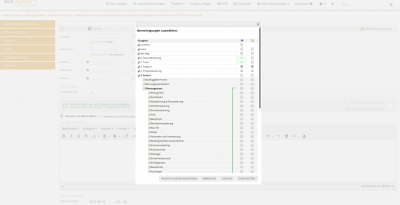
permissions
Typically, access permissions are given for groups, which simplifies the administration of users and rights. Depending on the platform configuration, however, rights can also be given to single users in a very detailed manner.
Our efficient tool can display every role and group constellation on a platform. Of course, our experts give advice and support you especially during the opening phase.
During a project it is often necessary to integrate extern, unregistered users. In the field of social media you would call it “sharing” or “releasing”. A dokspace platform can handle your information on a more sophisticated level. Via the extern users’ e-mail addresses, instead of sending links or “sharing” a plan, an own temporary user is created in the system. You can decide on the period of access and it is possible to track if and when an extern user has accessed information on the platform.Temporary users can also be made regular users and assigned to a certain user group, if desired.
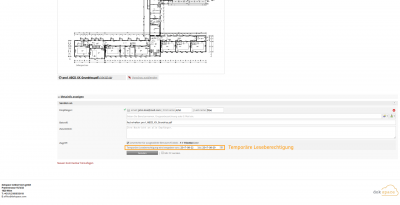
integrating external users
The safety of your data in all areas is an important issue to us. This is why we act very carefully at choosing our partners and technologies.The servers for our rental platforms are run by one of the most famous operators of colocation centers in Germany,Hetzner Online AG (see Hetzner’s safety concept). Our servers are backed up on two spatially divided places every hour, by the way.Our solutions are based on the software FCS (factline community server) by our technology partner factline. It runs Debian Linux on one of the safest and most stable system environment and is developed with Perl. As a database, we use the highly performant PostgreSQL. For many years now, factline has been a partner of the competence center for Secure Business Austria, where our staff visits different training courses to ensure your software meets the highest safety standards.The software itself inherits three access levels. The highest level, server administration, is exclusively reserved for dokspace employees. It is used to set up the general framework for each platform. Then, each platform has a second level, platform administration, where you can adjust certain settings for the platform yourself. You as a customer can access this level if you choose our variant Advanced or higher. The third level is represented by the platform you and your project partner work with on a daily basis. Here, access to single pieces of content is given as usual via their access permissions or the group membership of each user. Access is effected by means of a TSL-encrypted connection.In addition, it is important to us that only those people can access a file who are really permitted to. This is why we recommend every user to have an own account. This does not incur further costs for dokspace because our licenses are granted according to the principle of concurrent users. If asked for, every user can use an accustomed password. Often it is avoided to use a certain IT-solution because a person can’t remember the nth password, which would lead to attachment-armed e-mails again – so we won’t even let this obstacle arise. As and when required, we can satisfy special needs, like permitting only specific IPs or length specifications for usernames or passwords. We offer our longtime experience as a space for reflection and keep emphasizing that safety should always be balanced in context with the project and usability.
During a project you always want to share information and documents with parnters or employees, be it for review, sharing or the like. In the distressing world of overfilled e-mail inboxes countless e-mails and attachment would be sent from one to another – but not with dokspace! An important basic principle concerning online collaboration is the unambiguity of information, which is why with our system you do not send the file itself, but “only” a link to the information. The access happens exclusively via the platform. This ensures that all participants are on the same page and able to access the right version.
Sending is very easy here. You can link a random number of documents, plans and files in one single message. This message can be sent either to whole groups or to single users. Especially useful for reoccurring sending processes, sending lists can be compiled and accessed on demand. E-mails are only used reasonably for notification, nothing more and nothing less!
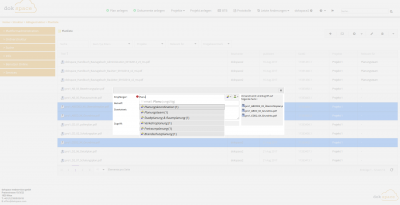
sending
We cannot deny our roots here. From our point of view, one of the crucial basic functions of an online collaborative environment is the possibility to compile texts online without any programming skills. The Wiki principle does not automatically depict an online encyclopedia here though. It is about compiling texts like protocols together online, and these texts can then be linked to further information.
dokspace offers an online editor of the latest generation that makes it fairly easy to compile structured and elegantly formatted online texts.
A piece of information often receives its information not until the right context and therefore its value is established. Without context, especially in a collaborative working environment information can be experienced as disturbing. Therefore, it is highly important for a collaborative environment to offer its users the ability to connect pieces of information among themselves.
To do so, dokspace offers several opportunities of contextualization. Pieces of information (= facts) can be easily connected per link or Include. These functions are integrated into the editor and can be used for online texts and also for the description of a planning file, for instance. If a fact is linked or included, it also “memorizes” the backlink, so all places it has been referenced from.
In addition, facts can be filed in one or more files and also be enriched with further context via tags.
Nowadays, many web applications use tagging as an efficient mechanism to add context to information and then group mutual pieces of information. Most of the time tags are used for personal knowledge management – collaborative tagging has to be perfectly organized to avoid degeneracy.
Here again dokspace offers many possibilities to use tagging meaningfully and in an organized way. Both visibility and the opportunity to compile tags within the system can be controlled by user permissions. Tags can also be used for manifold filter and navigating options (e.g. tag clouds).
Particularly in the running phase, but also in the using phase of a building and realty project pictures fills an important role. Be it for documentation of the building progress or for recording deficiencies during the realization of the project.
For this purpose, dokspace offers an effective tool for online picture administration. It is important to have an efficient upload here. Via drag&drop multi-uploader, many pictures can be uploaded to the platform at the same time. Just as all facts, the pictures can be provided with user permissions, versioned, commented and linked or included at every place on the platform. The upload of photos via tablet or smartphone is no problem here as well.
The pictures are embedded and displayed by thumbnails and a lightbox. Additionally, pictures can be randomly scaled and incorporated suitably. The pictures of a platform are gathered in a media library and are accessible for embedding in the editor. Compiling thumbnail galleries is a very intuitive task as well. You can even include whole picture folders in other places as galleries.
Searching is an integral part of every dokspace platform. dokspace offers both a dynamic quick search and a detailed advanced search. Proficient users will find 95% of what they look for via quick search, where results are shown during entering the search term.
The advanced search offers further search parameters, like time restrictions or filtering fact types. The search results can be screened via preview pane quickly.
Category filters, tagclouds and a list of the latest changes of a platform offer a great starting point for the platform’s information stock.
Comments have an important collaborative role at dokspace. Basically, every piece of information, be it a plan, a picture, a text or a document, can be commented. Here, it is important that the comments always refer to a certain version of a piece of information – dokspace automatically saves that, by the way.
All comments and answers, if any, remain at the fact and can give indication of the version history of a file. Comments can again be referenced and therefore are incorporated into the platform’s architecture end-to-end.
Despite plans, all kinds of documents and files can be administered on a dokspace platform. Frequently used formats like PDFs can be screened online via preview, without a download being required. Especially if a file’s name is rather cryptic, a look at the first page of a PDF document can give some indication of its content.Concerning document organizing, fast relocating and sending of one or even more documents is inevitable. With a dokspace platform, both is possible. You can also create shortcuts for several documents in more folders, or change their access permissions. For working with documents, no check-in or check-out is necessary. If any conflicts arise at publishing, dokspace supports you at solving these conflicts.
This inconspicuous, nevertheless very important function is part of the standard repertoire of a proper collaborative environment. Of course, dokspace offers the opportunity to upload a whole data packet to the computer as a zip-archive. Especially if you want so send several plans or documents, this option is extremely helpful. It is possible for the receiver to download the zip-file directly in the message view.
The look and feel of a web platform is very important for its identification and recognition value. This actively supports the trust in a solution, so it is important for dokspace that a platform remains shapeable, despite of the pre-defined interactional elements. In other words, the platform can be equipped with your individual layout and design. We are proud to say that none of our platforms is the same to another – every platform design receives the CI/CD of our customers. During the opening phase, our specialists can customize the design. If desired, neutral standard layouts can be used as well.
You can imagine the scenario: You invest your precious time into the search for a certain plan or protocol. Finally found, you ask yourself how to be able to save time if you want to access it the next time.
People do not always use the same computer and not everyone is used to synchronizing personal bookmarks or browser-related information – so it is logical that dokspace takes on this task.
With your personal favorites, the most relevant information is always just a click away from you. Organize your favorites according to your wishes, add things spontaneously or delete irrelevant information.
Painless, intuitional, efficient!